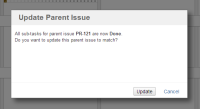-
Type:
Suggestion
-
Resolution: Answered
-
Component/s: None
When I transition last Sub-Task of an issue to Done status (Closed status in default configuration), GreenHopper pops up a window asking the user if he wants to transition also the parent issue. The same happens when I transition from Backlog to To Do status (to status Open in the default config).
Transitions of issues are independent from transitions of sub-tasks in our case. Our Jira users find it very annoying and sometimes even accidentally transition the parent issue.
Is there any way to disable the pop-up?
Additional information:
It would be great that we can control on which issue type(s) are allow to see the "Update Parent Issue" pop-up dialog.