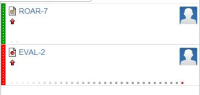-
Bug
-
Resolution: Fixed
-
Low
-
Standalone JIRA
Java 1.6.0_35
Windows Server 2003 R2 x64 SP2
NOTE: This bug report is for JIRA Software Cloud. Using JIRA Software Server? See the corresponding bug report.
After setting the flagging field to a non-empty value, the "days in column" on the card is set to 15736. This occurs when using a global loop transition to set this field via a "flagging" screen (doesn't matter if the transition takes place in the kanban view or the issue list/detail page).
Issue is self-resolved after changing the status of the card in question.
Steps to reproduce:
===============
- Create a workflow
- Add a couple of steps
- Add a transition for one step with the same step as destination (loop transition) - doesn't need to do anything else for the purpose of reproducing the bug
- Assign a project to use the workflow
- Create a Kanban board for the workflow
- Create some issues and then use the loop transition on them
- Hover over the dots at the bottom of the issue in Work mode until the tooltip appears and it says 15000+ days (I didn't get quite the same value but it was definitely around that)
(alternatively, use the simple workflow (sw) project in the GreenHopper sample data)
- is related to
-
JSWSERVER-7380 Setting Flagging field with loop transition sets days in column to incorrect value
-
- Closed
-
[JSWCLOUD-7380] Setting Flagging field with loop transition sets days in column to incorrect value
| Workflow | Original: JAC Bug Workflow v3 [ 3473921 ] | New: JAC Bug Workflow v4 [ 4569814 ] |
| Workflow | Original: JSWCLOUD Bug Workflow [ 3192315 ] | New: JAC Bug Workflow v3 [ 3473921 ] |
| Workflow | Original: JIRA Bug Workflow w Kanban v6 - Restricted [ 1879245 ] | New: JSWCLOUD Bug Workflow [ 3192315 ] |
| Description |
Original:
After setting the flagging field to a non-empty value, the "days in column" on the card is set to 15736. This occurs when using a global loop transition to set this field via a "flagging" screen (doesn't matter if the transition takes place in the kanban view or the issue list/detail page). Issue is self-resolved after changing the status of the card in question. Steps to reproduce: =============== - Create a workflow - Add a couple of steps - Add a transition for one step with the same step as destination (loop transition) - doesn't need to do anything else for the purpose of reproducing the bug - Assign a project to use the workflow - Create a Kanban board for the workflow - Create some issues and then use the loop transition on them - Hover over the dots at the bottom of the issue in Work mode until the tooltip appears and it says 15000+ days (I didn't get quite the same value but it was definitely around that) (alternatively, use the simple workflow (sw) project in the GreenHopper sample data) |
New:
{panel:bgColor=#e7f4fa} *NOTE:* This bug report is for *JIRA Software Cloud*. Using *JIRA Software Server*? [See the corresponding bug report|http://jira.atlassian.com/browse/JSWSERVER-7380]. {panel} After setting the flagging field to a non-empty value, the "days in column" on the card is set to 15736. This occurs when using a global loop transition to set this field via a "flagging" screen (doesn't matter if the transition takes place in the kanban view or the issue list/detail page). Issue is self-resolved after changing the status of the card in question. Steps to reproduce: =============== - Create a workflow - Add a couple of steps - Add a transition for one step with the same step as destination (loop transition) - doesn't need to do anything else for the purpose of reproducing the bug - Assign a project to use the workflow - Create a Kanban board for the workflow - Create some issues and then use the loop transition on them - Hover over the dots at the bottom of the issue in Work mode until the tooltip appears and it says 15000+ days (I didn't get quite the same value but it was definitely around that) (alternatively, use the simple workflow (sw) project in the GreenHopper sample data) |
| Link |
New:
This issue is related to |
| Project Import | New: Sun Apr 02 01:01:23 UTC 2017 [ 1491094883663 ] |
| Labels | Original: card fixme kanban | New: affects-server card fixme kanban |
| Workflow | Original: JIRA Bug Workflow w Kanban v6 [ 908914 ] | New: JIRA Bug Workflow w Kanban v6 - Restricted [ 1548759 ] |
| Resolution | New: Fixed [ 1 ] | |
| Status | Original: Open [ 1 ] | New: Closed [ 6 ] |