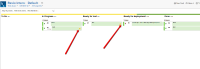-
Type:
Suggestion
-
Resolution: Tracked Elsewhere
-
Component/s: None
User comment on support ticket here : GHS-4008
you already have this feature for i mpediments in the planning board and the task board: http://screencast.com/t/wRfMOwWCRlZ - I am looking for something similar in the rapid board.
In the rapid board, impediments is not visible: http://screencast.com/t/al7cw1kmPH6
An example of how it looks in a similar tool (agilezen) when an issue is blocked: http://screencast.com/t/9bGFBAGj (a red bar around the issue)
- is incorporated by
-
JSWCLOUD-2526 As a GH / Kanban user, I would like to flag a ticket as Ready
- Closed