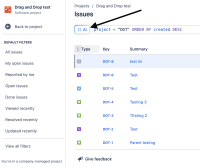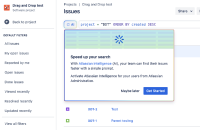Details
-
Bug
-
Resolution: Duplicate
-
Medium
-
None
-
Severity 3 - Minor
-
Description
Issue Summary
There is an issue with the AI and some suggestion buttons. When removing the AI feature from the product (JIra) a suggestion button stays in the issue view of the projects and is causing pain to clients.
Steps to Reproduce
- Disable AI from Jira product
- open your site and go to any of your projects
- Click on the Issues option in the left menu
- You can see the button remaining beside the JWL search bar
Expected Results
Disabling the AI feature to remove all AI suggestions and buttons
Actual Results
Disabling the AI feature does not remove the suggestion button in the Issues view. A window pops up suggesting for the feature to be enable.
Workaround
No workaround is available as of now