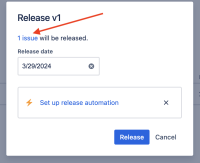Details
-
Bug
-
Resolution: Fixed
-
High
-
1
-
Severity 2 - Major
-
Description
Issue Summary
Issue link for done issues on the Release Version Pop-Up navigates to wrong filter query which results in showing issues which are not in Done status.
It is happening across all the projects, instances and can be reproduced in-house as well.
Steps to Reproduce
- Create a version in the Release tab
- Assign fix version to the version created in Step 1 to one or few issues which are in Done status
- Click on Release button for the Version
- The Release Pop-Up shows the link for the done issues like 1 issues will be released
- When we click on the link, it opens the Search Filter query page with incorrect query as follows:
project = "ProjectKey" AND fixVersion = "v1" AND resolution is EMPTY
- This does not show the Done issues whereas it shows issues that are not in Done status.
Expected Results
The link should navigate and show the issues in Done status
Actual Results
Clicking on the link, it shows issues that are not in done status due to the incorrect filter query
Workaround
Releasing the version is not affected.
- Check the done issues by clicking on the version name in Releases tab
- Change the Filter query to following upon clicking on the link, the issues with Done status will be displayed:
project = "ProjectKey" AND fixVersion = "v1" AND resolution is not EMPTY