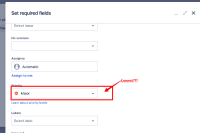Details
-
Bug
-
Resolution: Unresolved
-
Low
-
None
-
1
-
Severity 3 - Minor
-
Description
Issue Summary
When you create an issue in the plan view and select custom fields values in this same view. they are ignored and the user must again select the values in the create screen window
Steps to Reproduce
- Create a story in the timeline plan view that has a required field not filled out (to kick the “required fields” dialog to pop up).
- Set a field value, eg priority

- Publish the plan changes.
- The field selection was reset and the user must again enter the field values in the create dialog.
Expected Results
The selected values should retain and passed to the create screen.
Actual Results
The create issue screen starts empty except for the summary.
Workaround
Set the field value again in the issue create dialog.