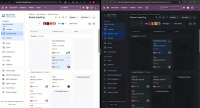Details
-
Bug
-
Resolution: Fixed
-
Low
-
None
-
4
-
Severity 3 - Minor
-
Description
Issue Summary
This is reproducible on Data Center: (yes)
Steps to Reproduce
- Open a board (Kanban board)
- Selected an issue for it to be in “focus”
- Closed the “preview”, while the issue remained in “focus“
- Scrolled to another end of the board (where you cannot see the focus issue anymore)
- Edit another issue in the board (assign the ticket for example)
- Board is scrolled back to the previous "focus" issues
Expected Results
The board won't move if an issue is updated
Actual Results
The board will move to the issue that you last opened when an update happens on the board :
Video for reference:

Workaround
Currently, there is no known workaround for this behavior. A workaround will be added here when available
Attachments
Issue Links
- mentioned in
-
Page Loading...