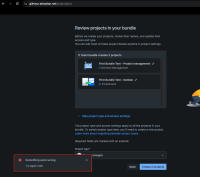Details
-
Bug
-
Resolution: Not a bug
-
Low
-
None
-
1
-
Severity 3 - Minor
-
Description
Issue Summary
Users are unable to create Team-Managed or Company-Managed projects within the Bundle feature.
Steps to Reproduce
- Go to Create Project
- Under Project Templates ➝ select Bundles
- Choose IT team bundle ➝ Create Projects
- You can either rename both projects or change it's type
- Click on Create 2 projects
- It will display an error message saying "Something went wrong. Try again later"

Expected Results
The functionality to create both projects within the bundle should be operational.
Actual Results
Users are unable to create projects and encounter an error message.
Status Code: 500 Internal Server Error
{“errors”:[{“message”: “encountered an unexpected condition.“}]}
Workaround
Create projects separately.