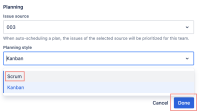Details
-
Suggestion
-
Resolution: Unresolved
-
None
Description
Issue Summary
- Team is by default marked as "Kanban" while creating the Plan (Issue source: Project)
- However, the team is showing "Scrum" after adding the Team after creating the Plan. (Issue source: Project)
which shows there is a difference, at the time of creating the Plan, there should be an option to select the Planning style - Scrum/Kanban for consistency.
Steps to Reproduce
Adding a Team while creating the Plan
- Select Plan -> Create a Plan button
- Define Issue Source = Project
- Select Team A > Create
- When you go to Teams section in the plan, Team A is defined as Kanban team.
Selecting the existing Team after creating the Plan
- Select Plan -> Create a Plan button
- Define Issue Source = Project
- Leave Team field Blank > Create
- Go to Teams section in plan, Add Team -> Select Team A and add the team.
- Team A is defined as Scrum team.
Expected Results:
Introduce an option to select the Planning style as Scrum/Kanban while creating the Plan for the consistency.
Actual Results:
It's showing "Kanban" while selecting the Team while creating the Plan, and "Scrum" after selecting the Team under the Plans.
Workaround:
Manually change the Planning style from the Team Settings under Plans: