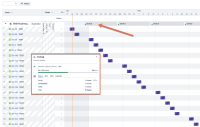-
Bug
-
Resolution: Unresolved
-
Low
-
None
-
1
-
Severity 3 - Minor
-
Issue Summary
In some instances, the Auto-scheduler in Advanced Roadmaps is underutilizing the total capacity available resulting in unused capacity on a weekly basis. While all estimated Issues will be allocated, the rate of allocation will be lower than necessary. Underutilization of capacity will vary per Plan as this depends on your weekly hours + estimated workload and this will only apply to Kanban Teams.
Steps to Reproduce
- Create a Plan with 40 Issues. All issues must be estimated with 2 hours and exclude all releases.
- Add a Team to the plan using Kanban planning and map the issue source to a Kanban Board. Associate all 40 Issues to this team.
- Group timeline view by Team for the capacity view.
- Set team weekly hours to 19.9 hours.
- Trigger the auto-schedule.
Expected Results
The auto-scheduler should use the capacity efficiently, close to or fully utilizing the set weekly hours.
Actual Results
When the team's weekly hours are set to 19.9, auto-schedule only utilizes 50% of the capacity and this will apply to most weekly hours set under 20 hours. It consistently uses only ~50% of the available capacity.
Workaround
You can try experimenting with different weekly hours to find a "sweet spot" where this doesn't happen (in this example it's 20 hours). Currently, there is no known workaround for this behaviour. A workaround will be added here when available.