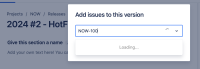-
Bug
-
Resolution: Unresolved
-
Low
-
None
-
1
-
Severity 3 - Minor
-
Issue Summary
The "Add issues to this version" search in Releases fails if the version name has a "#" character.

Steps to Reproduce
- Navigate to a project and select the Releases tab
- Create a new version and include # in the version name
- Click the + button to open the "Add issues to this version" modal
- Search for an issue that you haven't recently viewed
Expected Results
Issues that were not recently viewed should be returned in the dropdown
Actual Results
The issue search fails to locate the issue unless it is part of the "Recent Issues" list. When reviewing the network activity, we see that the JQL that is attempted is escaped at the position of the # mark which prevents the search from completing.
Workaround
Rename the version and remove the # symbol