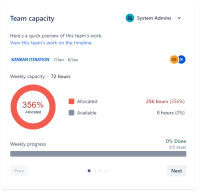Details
-
Bug
-
Resolution: Unresolved
-
Low
-
None
-
1
-
Severity 3 - Minor
-
Description
Issue Summary
Plan's Team Capacity View in Summary, for Kanban teams distributes capacities based on the team's config, thus the same ticket can appear on two iterations with different estimates.
Steps to Reproduce
- Create a Plan in Advanced Roadmaps
- Estimate the work in the Jira issues in this plan
- Create a Kanban team
- Use the Auto-Schedule or manually allocate work for the team during a period
Expected Results
The Plan's Team Capacity View in Summary shows the correct allocation for the period selected.
Actual Results
It is showing the wrong allocation for the period, despite the timeline showing the correct allocation.
Workaround
Currently, there is no known workaround for this behavior. A workaround will be added here when available
Attachments
Issue Links
- mentioned in
-
Page Loading...