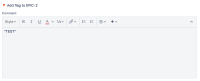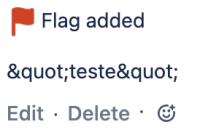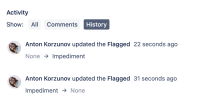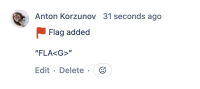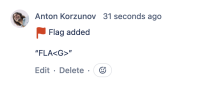-
Bug
-
Resolution: Unresolved
-
Low
-
1
-
Severity 3 - Minor
-
Issue Summary
Entering a comment in the Add Flag and Comment dialog box is not translating Non-ASCII characters
Steps to Reproduce
- Right click an issue > select Add flag
- Type a Non-ASCII, like ""(quotation marks) > click in Add

- Click in the issue, the Non-ASCII character in the flag comment wasn’t translated

Expected Results
If you type "" in add Flag, the result should be ""
Actual Results
If you type "" in add Flag, the result is " ;" ;
Workaround
Edit the flag after you add one if it presents any special character.
- is duplicated by
-
JRACLOUD-73696 Adding a comment containing the single quote (') character from the "Add Flag" option on a board shows HTML character code "'" in the new issue view
-
- Closed
-
- was cloned as
-
JRACLOUD-81368 Non-ASCII characters are not translated when adding Flag through the board/backlog
-
- Closed
-