-
Type:
Bug
-
Resolution: Won't Fix
-
Priority:
Medium
-
Component/s: Board (Company) - Settings - Issue Details
-
None
-
18
-
Severity 3 - Minor
Summary
If a new context is added to the Flagged Custom Field, on your Jira board you cannot flag an issue.
Steps to Reproduce
- Go to Custom Fields and click on configure for the field ''Flagged''.
- Add a new context and apply it to the concerned project in JIRA.
- Go to that project's board
- Right-click on any issue and select ''Add a Flag''
Expected Results
The issue is now flagged and has a flag icon next to the issue type icon.
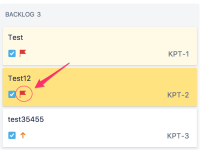
Actual Results
The issue isn't flag and you get an error message:
Invalid value '10000' passed for customfield 'Flagged'.
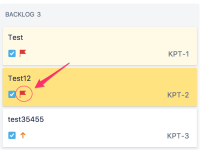
We couldn't flag this issue
Check your connection and try adding the flag again.

Notes
If no context is added, you can flag an issue with no trouble.
Workaround
There is no workaround. Simply avoid adding any additional contexts to the field and use the default one.
- duplicates
-
JSWCLOUD-9956 Context Flagged custom field causes error when Flagging issue on Board
-
- Closed
-
-
JSWSERVER-19882 Context Flagged custom field causes error when Flagging issue on Board
-
- Gathering Impact
-
