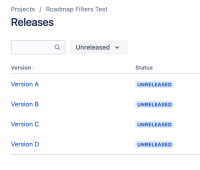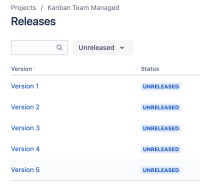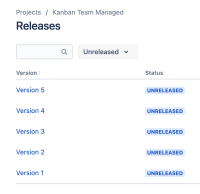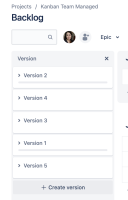-
Bug
-
Resolution: Unresolved
-
Low
-
None
-
1
-
Minor
-
Issue Summary
Changing the order of the versions in Release page on Team-Managed doesn't change the order shown in Backlog versions list correctly.
For Company-managed projects, you can drag and drop the versions to rearrange the order, which will show the inverse order displayed in the Releases Version:
Releases tab in Company-managed project:

Results in Backlog in Company-managed project:

But for Team-managed projects, it doesn't respect the same logic. It changes the order, but not respecting what was defined on the Releases page:
Releases tab in Team-managed project:

Results in Backlog in Team-managed project:

Steps to Reproduce
- Open Releases tab in a Team-managed project.
- Drag the versions to sort as your desired order.
Expected Results
List in Backlog Versions view should show the inverse order entered in Releases page
Actual Results
Order changes, but it's a random new order displayed
Workaround
Currently, there is no known workaround for this behavior. A workaround will be added here when available
- relates to
-
JSWCLOUD-20902 Ability to sort / order / reorder by field in team-managed backlog
- Gathering Interest