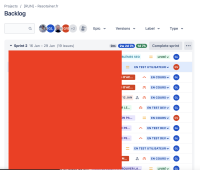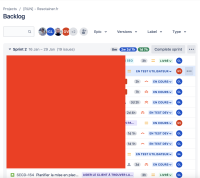-
Bug
-
Resolution: Fixed
-
High
-
None
-
7
-
Severity 3 - Minor
-
Issue Summary
In the Team Managed project's Backlog view the Original Estimate on the issue shows 0d.
Steps to Reproduce
- Create a Team Managed project.
- Project settings -> Features -> Estimate -> Select Time.
- Create a few issues with different statuses and Original Estimate values.
- Go to Backlog view move the issues to Sprint and Start Sprint.
- Hover over the issue it shows 0d.
Please see attached screen recording.
Expected Results
When hovering over the issue to show the correct Original Estimate value instead of 0d.
Actual Results
Shows the Original Estimate as 0d.
Workaround
To Edit the issue to see the Original Estimate value.