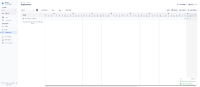-
Type:
Bug
-
Resolution: Fixed
-
Priority:
Low
-
Component/s: Space - Operations - Deployments
-
4
-
Severity 3 - Minor
-
1
Issue Summary
Issues that were deployed in Bitbucket to any environment are not displaying in the Jira Deployments board, but when the issue displays information under the issue view (from a list/board/advanced issue search), deployments show in the development panel along with commits pull requests and branches. The problem relies under the deployments board only.
- There are commits, pull request and branches are including the issue key.
- The repositories are configured correctly:
- Bitbucket Cloud - Smart commits are enabled.
- Deployments are executed in test and production environments.
- This is happening in Company-Managed projects
- Features enabled in Jira:
- Code
- Deployments
- Required permissions in the project:
- View Development Tools
- Browse Projects
Is important to highlight, there could be projects with the exact same configuration (including shared permission schemes) and the deployments board is showing the issues.
Steps to Reproduce
- Configure a Bitbucket Cloud repository in Jira Cloud.
- Enable the Code and Deployments features in the Jira Project
- Add a commit/pull request/branch with an issue key for that project.
- Execute the pipeline in Bitbucket and make sure the deployment is completed in any environment.
- Check the deployment was added to the issue in the development panel.
- Go to the deployments board/page and check if the issue(s) show with the respective deployment environment.
Expected Results
- Issues are displaying in the deployments board with the respective deployments in Bitbucket. Expected-DeploymentsBoard.png

- If issue is opened from the issue view, deployments show in the development panel along with commits pull requests and branches. Expected-IssueView.png

Actual Results
- No issues are displaying in the deployments board with the respective deployments in Bitbucket. Actual-DeploymentsBoard.png

- The deployments board shows a message saying: "No matching issues found - Try changing your date range"
- Changing the range to 1 year (this is the maximum allowed) doesn't change anything.
- Selecting all the environments doesn't change anything.
- If issue is opened from the issue view, deployments show in the development panel along with commits pull requests and branches. Actual-IssueView.png

Workaround
So far no workarounds have been found.
In a test scenario this couldn't be replicated, so a possibility could be:
- Disconnect Bitbucket Cloud from the DVCS connection.
- Turn off the Code and Deployments features in Jira Settings
- Reconnect Bitbucket using DVCS
- Turn on the Code and Deployments features in Jira Settings
- Check if issues are displayed.
- mentioned in
-
Page Loading...