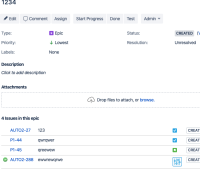-
Type:
Bug
-
Resolution: Fixed
-
Priority:
Medium
-
Component/s: Backlog (Company) - Inline Work Item Create
-
15
-
Severity 3 - Minor
-
17
Summary
Issue type with custom icons are showing bigger on some screens.
Steps to Reproduce
- This issue can be seen on Custom fields > Click on Configure for any field > Edit configuration > Choose applicable issue types.
- Depending on the issue types of a service desk project, the issue can also be view on Project settings > Request types.
- Backlog of a Classic Scrum project.
AND
Expected Results
The icons show as a normal size.
Actual Results
Some system icons and also custom icons are bigger than the others.
Notes
There might be cases where the image is slightly bigger than the default ones, that might be because the default icons have a white margin, as you can see here

To work around this you can try replicating this white margin in your custom icons
- is duplicated by
-
JRACLOUD-72125 Custom issue type icons will look bigger than the default ones
-
- Closed
-
-
JRACLOUD-73867 When creating an inline issue in the backlog, the custom icons for issue types are distorted
-
- Closed
-
- relates to
-
JRACLOUD-75779 Custom issue type icons not shown if issue Issue type name is long
-
- Closed
-
- mentioned in
-
Page Loading...
-
Page Loading...
-
Page Loading...
-
Page Loading...
-
Page Loading...
-
Page Loading...