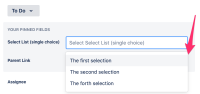Details
-
Bug
-
Resolution: Fixed
-
Medium
-
None
-
4
-
Severity 3 - Minor
-
1
-
Description
Issue Summary
For Select List type fields, all options are always seen in the Scope view even when disabled from the field context.
Steps to Reproduce
- Create a custom field using the Select List field type and add several options in the field context
- Disable some of the options you've created
- Add the custom field to your Plan in Manage Custom Fields
- Open the drop-down options for the field from the Scope
Expected Results
The options that are disabled are expected to be hidden just like it is in the issue view.
Actual Results
All options are visible including the disabled ones.
Workaround
Currently, there is no known workaround for this behavior besides deleting the option assuming this is even an option for your team. A workaround will be added here when available