-
Type:
Bug
-
Resolution: Cannot Reproduce
-
Priority:
Low
-
Component/s: Backlog - Sprints
-
7
-
Severity 3 - Minor
Issue Summary
When selecting Start/End date of a sprint, the Start/End time string is changed to "am" or "pm", not "오전" or "오후".
Steps to Reproduce
- Change your profile language to Korean (한국어).
- Go to the Backlog and edit the Start/End date of a sprint.
- Click on Update.
Expected Results
The updates to the Start/End date will be saved.
Actual Results
Instead of "오전" or "오후", it shows AM/PM and it’s not possible to save the changes.

Workaround
Change the date format on Cog icon > System > Look and feel (instead of “a” use “k” as per this documentation.

Change user language to English on https://id.atlassian.com/manage-profile/account-preferences
Use the Enhanced Jira board and backlog if it is available to you. Screenshot from backlog:
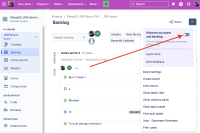
The enhanced board and backlog in Company-managed Projects resolves this bug.
When enhancements are rolled out and available for you, you’ll see a toggle in the view menu, which you can use to switch on and off the enhancements. Note that enhancements are applied per user — you’ll be switching them on for your board and backlog, and not anyone else’s
Follow the updates on our public Cloud Roadmap
- depended on by
-
I18N-2828 JIRA does not recognise some dates set in foreign language
-
- Closed
-
- is related to
-
JRACLOUD-90678 Japanese (日本語) user language - Date format error when starting / editing a Sprint's start/end dates
-
- Closed
-
-
JRACLOUD-90657 [Tracking in issue links] date errors in the Backlog > Start/Edit Sprint modal when user language is not English
- Closed
- relates to
-
I18N-2828 JIRA does not recognise some dates set in foreign language
-
- Closed
-
-
JRACLOUD-80353 [Tracking in issue links] Date time format issues (system, custom, all views and inputs)
- Gathering Interest
- mentioned in
-
Page Loading...


