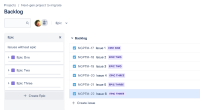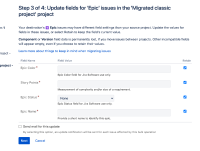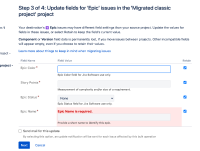-
Bug
-
Resolution: Unresolved
-
Low
-
14
-
Severity 3 - Minor
-
Issue Summary
When trying to migrate Epics from next-gen project to a Classic project, you are forced to enter a value for 'Epic Name' in the Bulk edit screen. This gives all Epics that name once they are moved to the Classic project.
Steps to Reproduce
- Create some epics in a next-gen project
- Use the Bulk Edit feature in Issue Navigator
- Move the issues to a classic project
- Check the 'retain' checkbox next to each of the fields for the Classic epic
- When you submit this form, you are told the field for the Epic Name is required and you must submit a value
- Enter a value
- All Epics have that same value applied
Expected Results
The Epic Name is retained when moving from Classic to Next-gen
Actual Results
All the Epics have the same Name once migrated.
Workaround
None