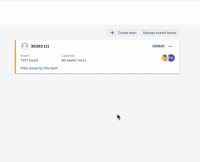-
Type:
Bug
-
Resolution: Timed out
-
Priority:
Low
-
Component/s: Plans - Timeline
-
2
-
Severity 3 - Minor
Issue Summary
Kanban teams show a sum of individual team member weekly hours rather than the default 200 when left empty.
Steps to Reproduce
- Create a Kanban team
- Leave the Capacity (weekly hours) empty
- Add 2 members
- Save

Expected Results
The Capacity should display 200 weekly hours since that is the default when left empty.
Actual Results
The Capacity displays a sum of 40 weekly hours per team member instead of the default 200. Despite this, the Plan's auto-scheduling is still done using 200 weekly hours as its source.
Workaround
Manually add the weekly hours to the weekly Capacity to the appropriate value.
- relates to
-
JPOSERVER-2660 Leaving team capacity blank resulted in Portfolio schedule issues using default 200 weekly hours
-
- Closed
-
-
JPO-14859 Loading...