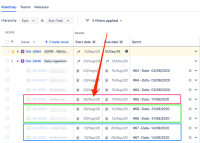Details
-
Bug
-
Resolution: Timed out
-
Medium
-
9
-
Severity 3 - Minor
-
0
-
Description
Issue Summary
When a Plan is using more than 1 issue sources that all share the same Sprints, if the target dates are not provided, future Sprints can appear out of order and won't be scheduled in chronological order.
Steps to Reproduce
- Add multiple issue sources that all share the same Sprints
- Make sure the target dates are empty so the Plan can pull the Sprint dates instead
Expected Results
The ordering and scheduling should be done in chronological order, taking into account which Sprints were created first along with the Sprint iteration length.
Actual Results
The scheduling is done in random order and sometimes the next coming Sprint can be scheduled last. In the example below, the next coming Sprint 65 is scheduled after 66 and 67.
Workaround
Currently, there is no known workaround for this behavior. A workaround will be added here when available
Attachments
Issue Links
- relates to
-
JSWCLOUD-20758 Parallel Sprints scheduling with multiple teams
- Gathering Interest
- is resolved by
-
JPO-14473 Loading...
- mentioned in
-
Page Loading...