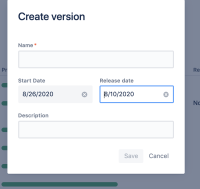-
Bug
-
Resolution: Unresolved
-
Low
-
4
-
Severity 3 - Minor
-
Issue Summary
Version start and release dates are not respecting the date format
Steps to Reproduce
- In "General configuration" -> "Advanced settings", set as the following.
- jira.date.picker.java.format: yyyy/MM/dd
- jira.date.picker.javascript.format: %y/%b/%e
- Navigate to a classic scrum project and click "Releases" from the sidebar
- Click "Create version"
- Click the "Start Date" box and select a random date
Expected Results
The date is shown in the yyyy/MM/dd format
Actual Results
The date is shown in MM/DD/yyyy format
Workaround
None
Notes
This also effects the date picker on the release dialog.
- mentioned in
-
Page Loading...