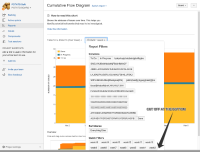-
Bug
-
Resolution: Timed out
-
Low
-
2
-
NOTE: This bug report is for JIRA Software Cloud. Using JIRA Software Server? See the corresponding bug report.
Summary
On the Cumulative Flow Diagram adding quick filters, Columns, and Swimlanes extends the overall length of the Refine Reports report filter drop down modal and will push the apply and cancel buttons beyond the window, with no option to scroll down.
Environment
Verified with:
- Chrome Version 71.0.3578.98 (Official Build) (64-bit)
Steps to Reproduce
- Create multiple quick filters , Columns , and Swimlanes in the board configuration
- on Cumulative Flow Diagram
- Select Refine Report dropdown
Expected Results
Ability to scroll if the options exceed the available Space
Actual Results
The apply and Cancel buttons are cut off along with any options that extend below the window:
Notes
This impacts users with smaller screens and Lower resolution settings the most, but also impacts anyone with complex boards using many columns, with multiple swimlanes and then use many quick filters to better organize the complex board.
Workaround
- Zoom out in the browser (then close and reopen "Refine Report" dropdown) until the apply option is visible and can be selected, or press esc to close the dialogue to cancel any setting changes
- Type tab key to switch the selected filter so that you can click the apply or cancel buttons
- is cloned from
-
JSWCLOUD-13334 Refine Filters Modal dialog hides buttons on Cumulative Flow report
-
- Needs Triage
-
- is related to
-
JSWSERVER-13334 Refine Filters Modal dialog hides buttons on Cumulative Flow report
-
- Closed
-