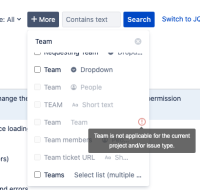-
Type:
Bug
-
Resolution: Fixed
-
Priority:
Medium
-
Component/s: Plans - Timeline
-
34
-
Severity 3 - Minor
-
2
Summary
If you have Portfolio, Jira will create the Team custom field.
If you tried to search for this field on Jira using the Basic Search, Jira will not allow you to select this field.
Environment
Jira Cloud.
Steps to Reproduce
- Create a Portfolio
- Go to a project, and click on All issues in the left navigation
- On the right hand side, click on the Advanced search link
- Click on + More and search for the Team field
- Try to select this field
Expected Results
The user should be able to select this field option
Actual Results
The Team field is greyed out and cannot be selected. When hovering over the red info icon, the message states "Team is not applicable for the current project and/or issue type".

Parent link field is also greyed out in the simple search.
Workaround
Use the advanced search (JQL) to search for issues using the "Team" & "Parent link" fields.
- is related to
-
JRACLOUD-71048 Ability to use Team field through Basic Search
- Closed
-
JRACLOUD-79115 Add the Team field from ARJ to the Basic Search
- Closed
- mentioned in
-
Page Loading...
-
Page Loading...
-
Page Loading...
-
Page Loading...
-
Page Loading...
-
Page Loading...
-
Page Loading...
-
Page Loading...
-
Page Loading...
-
Page Loading...
-
Page Loading...
-
Page Loading...
-
Page Loading...
-
Page Loading...
-
Page Loading...
-
Page Loading...
-
Page Loading...
-
Page Loading...
-
Page Loading...
-
Page Loading...
-
Page Loading...