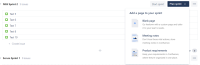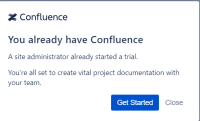-
Type:
Bug
-
Resolution: Fixed
-
Priority:
High
-
Component/s: Classic - Backlog
-
None
-
9
-
Minor
Issue Summary
As per title, it is no longer possible to link a page to a sprint after the UI update. Previously, you can click on the 'linked pages' hyperlink to link Confluence pages to a sprint as shown in https://confluence.atlassian.com/jirasoftwarecloud/linking-a-confluence-page-to-a-sprint-764478134.html/ .
With the UI update, the 'linked pages' is changed to 'Plan Sprint' instead. Clicking on the plan sprint shows a drop down with a few options. Clicking on any of the options just redirects you to Confluence and does not link any pages.
This behavior also does not change after you add a Confluence space to 'Pages'.
Steps to Reproduce
- Activate Confluence on your Cloud instance
- Navigate to a sprint and click on 'Plan Sprint' to link a Confluence page
Expected Results
There should be a window or pop up that allows you to choose which page to link to a sprint.
Actual Results
Redirection to Confluence without any indication on what to do next.
Workaround
No workaround for this currently.