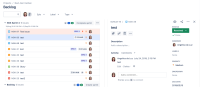-
Type:
Bug
-
Resolution: Timed out
-
Priority:
Low
-
Component/s: next-gen
-
Severity 3 - Minor
Issue Summary
After renaming an issue without refreshing the page, Jira still shows the old name for seconds when we select the ticket in the backlog
Environment
- Next-gen backlog
Steps to Reproduce
- On the backlog, let the sidebar opened and change the summary of an issue.
- Click on another issue and then click back to the updated issue.
Expected Results
It shows the new summary.
Actual Results
It shows the old summary and then the new one.
Notes
Even if it's seconds, it may be confusing if many people are working on the same backlog.
Workaround
Refresh the page.