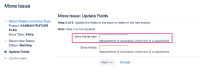-
Type:
Bug
-
Resolution: Not a bug
-
Priority:
Low
-
Component/s: Classic - Board Configuration
-
None
-
1
-
Severity 3 - Minor
Summary
Despite being a core system default field in the product for Jira Software, the Story Points field is not locked and can be duplicated.
This not only could cause confusion around this field but causes disruption in core agile features such as Reports, Portfolio, Estimates, ect...
Steps to Reproduce
- Create a new Number Field and name it "Story Points" (though it doesn't really matter what name you use).
- On this field, configure the field context for applicable issue types to the Story and Epic Issue Types only.
Expected Results
The field is expected to behave as a user-created number custom field.
Actual Results
Jira sees this as an actual Story point field and treats it accordingly, pulling data from each one.
One example is converting a Task to Story as shown below:
Notes
What makes this custom field a Story point field is the applicable Issue Type context.
Workaround
Remove the applicable Issue Type context to stop it from behaving like a Story point.
- is related to
-
JRACLOUD-61376 Prevent duplicate field creation
- Not Being Considered
- relates to
-
JSWCLOUD-18104 Story Points field is unlocked and can be duplicated
- Closed
- was cloned as
-
JRACLOUD-93720 Commits / PRs/ Branches & Build Links in Jira Point to Old Workspace After Bitbucket Repo Transfer
-
- Long Term Backlog
-
- mentioned in
-
Page Loading...