-
Type:
Bug
-
Resolution: Fixed
-
Priority:
Low
-
Component/s: Documentation, next-gen
-
None
-
Severity 2 - Major
Issue Summary
The Manage epics in next-gen projects documentation page is referring to options that are named differently and this is causing confusion.
Specifically:
- The steps and screenshots provided to add or remove/modify issues from epics are saying you should use the options Add to Epic or Change Epic (respectively):
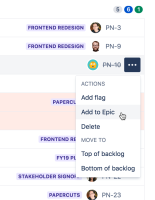
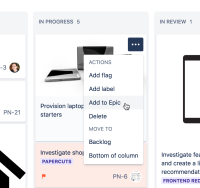
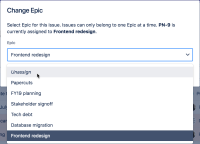
- The above options do not actually exist and you have to use Add to parent issue and Change parent issue instead:
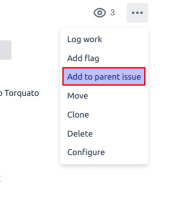


Workaround.
Use Add to parent issue and Change parent issue in order to add or change/remove an issue from an epic.
- mentioned in
-
Page Loading...