-
Type:
Bug
-
Resolution: Fixed
-
Priority:
Low
-
Component/s: Issue Details View
-
5
-
Severity 3 - Minor
Issue Summary
Refreshing a project sprint board makes the list of completed sprints appear/disappear. The number of completed sprints(+n) doesn't always appear:
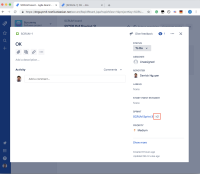
See: board_sprint_2.mov![]()
Environment
- New issue view
- Jira Software
Steps to Reproduce
- Navigate to a Sprint board
- Refresh the page
- Open an issue
- Refresh the page
- Open the same issue
Expected Results
The details view should look like this:
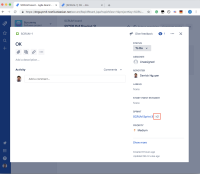
Actual Results
The details view looks like this:
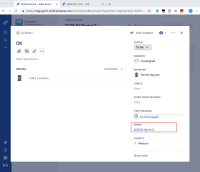
Notes
- When opening the full issue view or old issue view - the issue doesn't occur
- Tested on OS X using Chrome and Firefox - issue occurs in both browsers
- The issue also occurs on the Issue Navigator
Workaround
- Refresh the page until the desired completed sprint value is displayed
- Open the issue in the full issue view e.g. (https://<instance_name>.atlassian.net/browse/<issuekey>) or using the old issue view
- is related to
-
JRACLOUD-71901 Ability to see Sprint History under Agile panel or in the Sprint Field like in the old issue view
-
- Closed
-
