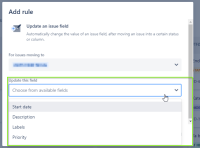-
Suggestion
-
Resolution: Unresolved
-
380
-
108
-
Hello all, Thank you for watching, voting, and commenting on this issue. We use this data as well as many other inputs to feed into our prioritization process. Resolution field will be available in next-gen in the future; however, this is not something that will be focusing on in the next year. We want to share this with you to ensure you can plan out your use of projects within Jira Software effectively. In the short term, we shipped the ability to add multiple Done statuses and map multiple statuses to a single column. Please continue to vote and in particular please continue to add comments on how your teams find value in the resolution field. This contextual information of what you are doing and why you are doing is invaluable for us in providing you with a product that will grow with your needs. Thank you, Bryan Lim Product Manager
Problem definition
Currently, when transitioning an issue to right-most column of a board, it set's the Done resolution.
Suggested Solution
Add the ability to customize which Resolution is going to be set by Board Rules or drop-down list with the options, for example, Won't Do or Duplicate, or removing the resolution flag altogether.
- is duplicated by
-
JSWCLOUD-18435 Multiple resolutions - Resolve a Next Gen issue as something other than 'Done'
- Closed
- is related to
-
JRACLOUD-83879 Ability to display a transition screen in team-managed projects
- Gathering Interest
- mentioned in
-
Page Loading...
-
Page Loading...
-
Page Loading...
-
Page Loading...
-
Page Loading...
-
Page Loading...