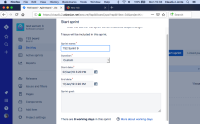-
Bug
-
Resolution: Duplicate
-
Low
-
2
-
Severity 3 - Minor
-
Issue Summary
When using a lower resolution display (like 1366*768), the Start Sprint button gets hidden at the bottom of the page and is not reachable to be clicked
Environment
Jira Cloud. Chrome or Firefox
Steps to Reproduce
- Set the resolution to 1366*768 or lower
- From the Backlog section of a board, click Start sprint.
- Notice that the pop-up that appears has a scroll bar, but the Start button at the bottom is not included in the scrolled content. Also, the overall page does not have a scroll bar.
Expected Results
Either the whole page should have a scroll bar, or the Start button should be scrolled in the pop-up
Actual Results
The Start button cannot be clicked because it's hidden at the bottom
Notes
The screenshot attached is of the whole screen
Workaround
The only workaround is to use the Zoom Out functionality of the browser (Ctrl - on Windows or CMD - on Mac) to make the button appear on the screen
- duplicates
-
JRACLOUD-90729 In small screens, the start sprint modal is not fully displayed.
-
- Closed
-