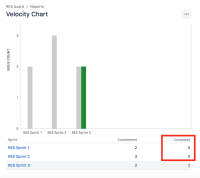-
Type:
Bug
-
Resolution: Duplicate
-
Priority:
Low
-
Component/s: Space - Reports
-
None
-
Severity 3 - Minor
Summary
When the end status of a workflow is change for a project and the board, the historical sprint and velocity reports will be broken.
Steps to Reproduce
- Create a project and board with the following flow (To Do, In Progress, Done).
- Perform some sprints to generate some reports.
- Change the Done status to Closed in the workflow.
- Update the board to use the new Closed status.
- Remove the old Done status from the board column configuration (move to unmapped). The status will then dissappear from the column configurations.
Check the Velocity and Sprint reports.
Expected Results
The reports should still work for historical sprints.
Actual Results
Sprint report indicates that the issues were removed.
Velocity report shows no completed issues.
Notes
Burndown report still indicates the correct completed times.
Workaround
Add the old status back to the Workflow configuration (without any transition) and map that status to the right most column configuration of the board.
- duplicates
-
JRACLOUD-90410 Update Report Logic where 'Done' is based on a status category or workflow
- Gathering Interest