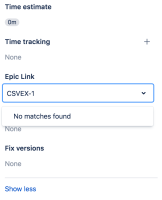-
Type:
Bug
-
Resolution: Fixed
-
Priority:
Medium
-
Component/s: Issue Details View
-
9
-
Severity 2 - Major
-
1
Description:
When trying to add a value to the Epic Link field, it is possible to search for available options for this field.
Originally, in the old issue view, searching for Epic's keys would return the expected results. In the new issue view, the same cannot be observed, as no results are returned when issue keys are provided.
This makes the process of linking an issue to an Epic a little harder in comparison to the old issue view.
Steps to reproduce:
- Switch to the new issue view
- Access an issue
- Try searching for an epic using it's key
Expected results:
Actual results:
Workaround
- Search by the Epic name instead of its key;
- Or, disable the new issue view in your Personal settings by turning off the Jira labs feature.