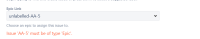-
Type:
Bug
-
Resolution: Fixed
-
Priority:
High
-
Component/s: Placeholder, Timeline - Timeline View
-
None
-
15
-
Severity 3 - Minor
-
1
Summary
When users attempt to link a Story of non next-Gen project with Epic of Next-Gen project, Jira still shows them in the list of possible Epics to be links. However, since Epic from next-Gen project has no Epic Name, it shows as unlabelled-issue key and has below error.
Issue 'issue key' must be of type 'Epic'.
From users' perspective, this is Epic issue type from next-gen project and they don't expect this to be much difference from other Epics. With the above error message returned, it is confusing users.
Steps to reproduce
- Have 2 projects (Next-gen and non next-gen)
- Create an Epic from Next-gen project
- Create a Story from non next-gen project
- Edit the Story and try to link it from Edit Issue screen
- Update
Expected Result
This seems not currently possible to do this crossed project linking between Next-gen and non next-gen project. Below are the proposed solution/expected behavior:
- Update our documentation about this limitation
- Epics from Next-gen projects should not be returned in the list of Epics, when users attempt to link it from non Next-gen project
- Provide clearer error message that users can't link with Epic from Next-gen project
Actual Result
Below error message is shown:
- is duplicated by
-
JRACLOUD-91513 Next-gen Epics created in Roadmap cannot be used in other Projects
-
- Closed
-
- is related to
-
JRACLOUD-91523 Next-gen Epics can't be used in the Issue search with JQL
-
- Closed
-
-
ROAD-351 Loading...