-
Type:
Bug
-
Resolution: Won't Fix
-
Priority:
Low
-
Component/s: Classic - Boards
-
1
-
Severity 2 - Major
Summary
Drop-down filters get blurry when zooming out.
Environment
Any backlog drop-down list on Chrome - Version 68.0.3440.106 (Official Build) (64-bit).
Steps to reproduce
- Go to a board backlog view;
- Zoom out the browser to 90%;
- Open the assignee drop-down;
- It gets blurry.
Expected results
The assignee drop-down should be normal.
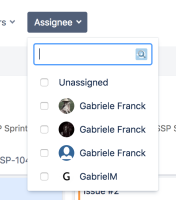
Actual result
The drop-down gets blurry while zooming out is 90%.

Workaround
None.
- is related to
-
JSWCLOUD-16899 Drop-down filters get blurry when zooming out
-
- Closed
-