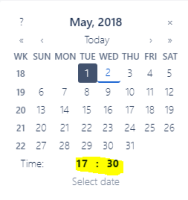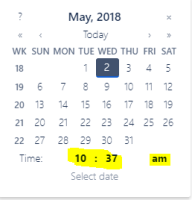-
Type:
Bug
-
Resolution: Won't Fix
-
Priority:
Low
-
Component/s: Classic - Boards
-
1
-
Severity 3 - Minor
Summary
While setting the start & end date of a sprint, the datetime picker UI still shows in 12hrs format (AM/PM). Even though the date format has been changed to 24hrs in Jira settings.
Steps to Reproduce
- Click on Settings > System > General Configuration, select Advanced Settings
- Change the date Time range picker format to 24h format using this documentation:
- Go to Scrum board and create sprint and add any issue to the sprint
- Click the start sprint option and look at the time in the date/time picker UI, it is still in the 12hr format instead of the 24hr format
Expected Results
The datetime UI to show the time in 24hr format
Actual Results
The datetime UI is shows the time in 12hr format
Notes
The issue only exist when changing the start/end date of a sprint. Everywhere else does not show a similar issue.
- is related to
-
JSWCLOUD-21319 Sprint date picker UI shows 12h format despite setting it to 24h
-
- Closed
-