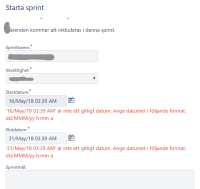-
Type:
Bug
-
Resolution: Fixed
-
Priority:
Medium
-
Component/s: Backlog - Sprints, Placeholder
-
13
-
Severity 3 - Minor
-
1
Summary
If user profile language is set to Swedish, starting a sprint with Start Date and End Date picked with the date picker will throw an error like Incorrect date format
Steps to Reproduce
1. Switch user profile language to Swedish ("Svenska")
2. Create a new sprint in a project
3. Start the sprint with the start date and end date
4. Edit the dates by clicking a date from the pop-up calendar
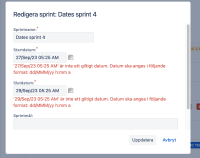
Error message:
'27/Sep/23 05:25 AM' är inte ett giltigt datum. Datum ska anges i följande format: dd/MMM/yy h:mm a
Expected Results
With the dates selected from the date picker, sprint can be started
Actual Results
An error is thrown that the Start Date and End Date are in the wrong format
Workaround
Change user language to English on https://id.atlassian.com/manage-profile/account-preferences
***
Use the Enhanced Jira board and backlog if it is available to you. Screenshot from backlog:

The enhanced board and backlog in Company-managed Projects will resolve this bug.
When enhancements are rolled out and available for you, you’ll see a toggle in the view menu, which you can use to switch on and off the enhancements. Note that enhancements are applied per user — you’ll be switching them on for your board and backlog, and not anyone else’s
Follow the updates on our public Cloud Roadmap
- is related to
-
JRACLOUD-90678 Japanese (日本語) user language - Date format error when starting / editing a Sprint's start/end dates
-
- Closed
-
-
JRACLOUD-90657 [Tracking in issue links] date errors in the Backlog > Start/Edit Sprint modal when user language is not English
- Closed
- relates to
-
JSWCLOUD-16508 Date format error when trying to start sprint while using Portuguese and Czech
-
- Closed
-
-
JSWCLOUD-21277 Trying to start Sprint using Czech language sometimes results in invalid date format
-
- Closed
-