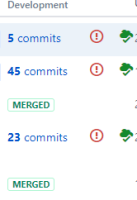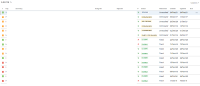-
Type:
Bug
-
Resolution: Fixed
-
Priority:
Medium
-
Component/s: DVCS Connector
-
3
-
Severity 3 - Minor
Summary
The information about pull requests, commits, etc. that is present in the development panel is not shown in the search results list view anymore.
Since this change of behaviour, it is not possible to run the below advanced searches and see the development information for the issues returned by the search without having to open them one by one:
development[pullrequests] development[commits] development[reviews] development[builds]
Steps to Reproduce
- Run a search for all the issue having something in the development panel. E.g.:
development[pullrequests].all >0 OR development[commits].all > 0 OR development[reviews].all > 0 OR development[builds].failing > 0
Expected Results
A list of issues is returned and by showing the development column in the search results list view you can see the development info for all of them (without having to open them one by one).
This was working fine before.
Actual Results
The development column is empty for all the returned issues:
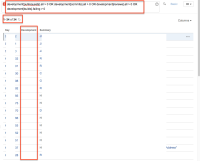
Workaround
No workaround available at the moment.
- is duplicated by
-
JSWCLOUD-16170 Development custom fields not displaying information anymore in issue search.
-
- Closed
-
- is related to
-
JSWCLOUD-16154 The Development field information is not searchable when connecting a repository with a lot of issue keys
-
- Closed
-
-
JSWCLOUD-16171 There is no documentation explaining how search for issues with existing commits or pull requests or similar.
- Closed
- was cloned as
-
JSWCLOUD-16238 Recurring - The Development field information is not showing in the search results (list view) anymore
-
- Closed
-
- is detailed by
-
FUSE-5300 Loading...
- mentioned in
-
Page Loading...