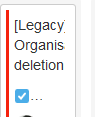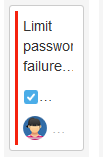-
Type:
Bug
-
Resolution: Fixed
-
Priority:
High
-
Component/s: None
-
1
-
Severity 3 - Minor
-
Hi,
When i clicked on card.
The card details are shown at right side frame.
Then the new card is shrinked and unable to show more than 6 to 7 characters in a row and no card/ticket number.
Please check the attachment.
- is related to
-
JSWCLOUD-15819 Board - Link To Tickets Not Working
-
- Closed
-
- relates to
-
JSWCLOUD-15970 Card layout not supporting narrow widths
-
- Closed
-
- was cloned as
-
SW-5477 Loading...