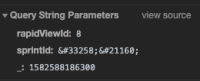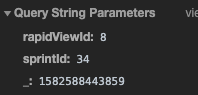-
Type:
Bug
-
Resolution: Fixed
-
Priority:
Medium
-
Component/s: Classic - Boards, Gadget
-
3
-
Severity 2 - Major
NOTE: This bug is for Jira Cloud. Using Jira Server? See the corresponding bug.
Summary
When users try to add Sprint Health Gadget or Days Remaining in Sprint Gadget to a dashboard in Jira Cloud and their personal language setting is any non-English language, such as Spanish, Korean, Chinese, Japanese, etc the gadgets fail to display any useful information. Instead users get a permission error incorrectly, such as
Cannot view the request panel because it does not exist or you do not have permission to view
This quote is translated from Chinese to English.
Environment
- Jira Cloud v1000.383.2 (I don't have a permission to add new Affects Version/s that's why I wrote here.)
- Jira Server 7.2.2
Steps to Reproduce
- Create a board
- Create a sprint
- Add an issue to the backlog
- Start the sprint
- Change user language to a different language, for example Japanese. So far we have confirmed this problem happens at least when language of user is in Spanish, Korean, Japanese, or Chinese (but more languages likely affected as well)
- Add Sprint Health Gadget ("スプリントヘルスガジェット" in Japanese) or Days Remaining in Sprint Gadget ("スプリントガジェット内の残り日数" in Japanese) to a dashboard
- Set sprint as Next Sprint Due (auto) ("次のスプリント期限(自動)" in Japanese) in the configuration
- Press "Save" button
Expected Results
The gadget should be added correctly.

Actual Results
An error "リクエストしたボードを表示できません。ボードが存在しないかまたは表示する権限がありません。" was shown. ("The requested board cannot be viewed because it either does not exist or you do not have permission to view it." in English.)

Just changing the user language back to English didn't solve the problem.
Notes
- This problem never occurred on JIRA 6.4.x
- This problem never occurred on Sprint Burndown Gadget
- Investigation
When pressing the "Save" button, I can find the following accesses in developer tool.
When it comes to the one in Japanese setting, sprintId seems to be corrupted.- Pressing the "Save" button in Japanese setting
- Pressing the "Save" button in English setting
Workaround
- Change the user language back to English
- Edit the sprint health gadget on the dashboard, and save it again.
- Change the user language back to their desired setting again
- mentioned in
-
Page Loading...