-
Type:
Bug
-
Resolution: Fixed
-
Priority:
Medium
-
Component/s: Classic - Boards
-
18
-
Severity 2 - Major
Summary
When right-clicking an issue on the Backlog view (context menu) of an Agile Board and selecting "View in Excel", it leads to a "404" page error.
Steps to Reproduce
- Go to an existing Scrum board, or create a new one and link to a filter with ongoing issues;
- Navigate to the "Backlog" view;
- Right click on an issue and choose "View in Excel";
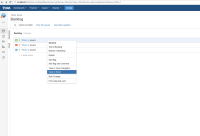
Expected Results
Given the recent removal of the feature that allowed exporting issues to Excel (see JRA-61891), the context menu should instead present an option to export as CSV.
Actual Results
Workarounds
Option #1 - View in Issue Navigator
- Choose "View in Issue Navigator";
- Use the exporting features available there, such as CSV;
Option #2 - Re-enable Excel export
- Open the jira-config.properties file inside JIRA's Home Directory (or create it, if it doesn't exist);
- Add the below property to the file;
jira.export.excel.enabled = true
- Save the file;
- Restart JIRA;
- is caused by
-
JRACLOUD-61891 Exports search results to Excel result in empty sheets due to Microsoft update
-
- Closed
-
- is related to
-
JRACLOUD-62115 Feedback on the new "Export to CSV" functionality
- Closed
