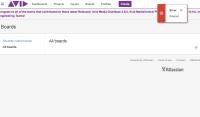-
Bug
-
Resolution: Unresolved
-
Medium
-
19
-
Severity 3 - Minor
-
1
-
NOTE: This bug report is for JIRA Software Cloud. Using JIRA Software Server? See the corresponding bug report.
Summary
View on board call (GHGoToBoard.jspa) loads all Board's JQL and executes them one by one to check if given issue belongs to it. So by design View on board performance will degrade with increasing number of boards. This also multiplied by complexity of each Board's JQL.
Steps to Reproduce
- Create Jira with many issues (> 500k)
- Create many board (> 1000)
- Go to View on board link at any issue.
Expected Results
The page should load expected board where Sprint will appear.
Actual Results
The feature will fail with 504 error.

Workaround
- Re-try the page as will work sometime to see the applicable board
Reduce number of boards
-
- Check scrum boards. Check the sprint dates for the current/last sprint. If a project is inactive then it is highly likely that sprints have not been planned in the recent few months.
- Check kanban board. Run the created/resolved chart for the filter/project in that kanban board and see. Again, if the project is inactive then not many new issues would had been created in recent past.
- Check empty JQL board.