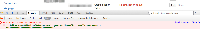-
Type:
Bug
-
Resolution: Fixed
-
Priority:
Medium
-
Affects Version/s: 2.0-OD-05
-
Component/s: Email - Outgoing
NOTE: This bug report is for JIRA Service Desk Server. Using JIRA Service Desk Cloud? See the corresponding bug report.
JIRA Service Desk Mail Handler is not creating issues on the Cloud environment. It does look like emails are getting processed because they are removed from the mail account inbox, however nothing is created in JIRA Service Desk. Looking at JIRA's logs we see the following error message:
@40000000543915540705ad14 2014-10-11 19:32:26,117 atlassian-scheduler-quartz1.clustered_Worker-4 ERROR ServiceRunner Mail handler used by JIRA Service Desk. Do not modify or delete. 10,003 [atlassian.jira.service.ServiceRunner] An error occurred while trying to run service 'Mail handler used by JIRA Service Desk. Do not modify or delete. 10,003'. null @40000000543915540705bcb4 java.lang.NullPointerException @40000000543915540705bcb4 at com.atlassian.servicedesk.squalor.email.SDMessageProcessor.execute(SDMessageProcessor.java:46) @4000000054391554070ba084 at com.atlassian.servicedesk.squalor.email.ServiceDeskMailFetcherService.runImpl(ServiceDeskMailFetcherService.java:71) @4000000054391554070ba46c at com.atlassian.jira.service.services.file.AbstractMessageHandlingService.run(AbstractMessageHandlingService.java:261) @4000000054391554070ba854 at com.atlassian.jira.service.JiraServiceContainerImpl.run(JiraServiceContainerImpl.java:66) @4000000054391554070bb40c at com.atlassian.jira.service.ServiceRunner.runService(ServiceRunner.java:75) @4000000054391554070bb7f4 at com.atlassian.jira.service.ServiceRunner.runServiceId(ServiceRunner.java:53) @4000000054391554070bbbdc at com.atlassian.jira.service.ServiceRunner.runJob(ServiceRunner.java:36) @4000000054391554070bcf64 at com.atlassian.scheduler.core.JobLauncher.runJob(JobLauncher.java:135) @4000000054391554070bd34c at com.atlassian.scheduler.core.JobLauncher.launchAndBuildResponse(JobLauncher.java:101) @4000000054391554070bd734 at com.atlassian.scheduler.core.JobLauncher.launch(JobLauncher.java:80) @4000000054391554070bd734 at com.atlassian.scheduler.quartz1.Quartz1Job.execute(Quartz1Job.java:32) @4000000054391554070bdf04 at org.quartz.core.JobRunShell.run(JobRunShell.java:223) @4000000054391554070be2ec at org.quartz.simpl.SimpleThreadPool$WorkerThread.run(SimpleThreadPool.java:549) @400000005439159007149194 2014-10-11 19:33:26,117 atlassian-scheduler-quartz1.clustered_Worker-4 ERROR ServiceRunner Mail handler used by JIRA Service Desk. Do not modify or delete. 10,003 [atlassian.jira.service.ServiceRunner] An error occurred while trying to run service 'Mail handler used by JIRA Service Desk. Do not modify or delete. 10,003'. null @400000005439159007149964 java.lang.NullPointerException @400000005439159007149d4c at com.atlassian.servicedesk.squalor.email.SDMessageProcessor.execute(SDMessageProcessor.java:46) @40000000543915900714cc2c at com.atlassian.servicedesk.squalor.email.ServiceDeskMailFetcherService.runImpl(ServiceDeskMailFetcherService.java:71) @40000000543915900714d014 at com.atlassian.jira.service.services.file.AbstractMessageHandlingService.run(AbstractMessageHandlingService.java:261) @40000000543915900714d014 at com.atlassian.jira.service.JiraServiceContainerImpl.run(JiraServiceContainerImpl.java:66) @40000000543915900714d7e4 at com.atlassian.jira.service.ServiceRunner.runService(ServiceRunner.java:75) @40000000543915900714d7e4 at com.atlassian.jira.service.ServiceRunner.runServiceId(ServiceRunner.java:53) @40000000543915900714dbcc at com.atlassian.jira.service.ServiceRunner.runJob(ServiceRunner.java:36) @40000000543915900714e784 at com.atlassian.scheduler.core.JobLauncher.runJob(JobLauncher.java:135) @40000000543915900714eb6c at com.atlassian.scheduler.core.JobLauncher.launchAndBuildResponse(JobLauncher.java:101) @40000000543915900714eb6c at com.atlassian.scheduler.core.JobLauncher.launch(JobLauncher.java:80) @40000000543915900714ef54 at com.atlassian.scheduler.quartz1.Quartz1Job.execute(Quartz1Job.java:32) @40000000543915900714f33c at org.quartz.core.JobRunShell.run(JobRunShell.java:223)
Accessing the Email Settings page (contains the list of email addresses being used for Service Desk projects that support requests via email) with the developer console open, we see the following javascript error:
Uncaught Error: No servicedesk/components/tooltip

This is preventing users to create Service Desk requests via email.
Currently there are no workarounds to this problem.
- relates to
-
JSDCLOUD-940 Mail Handler not creating issues
-
- Closed
-
-
SHER-181 Loading...
-
SHER-182 Loading...
- mentioned in
-
Page Loading...
- was cloned as
-
SHER-207 Loading...