-
Bug
-
Resolution: Fixed
-
Low
-
4.17.0, 4.20.0
-
None
-
1
-
Severity 2 - Major
-
Issue Summary
As a JSM customer, if you go to Customer Portal > My requests > Help center and raise a request, the option for an Insight referenced custom field disappears when you remove the value on the parent custom field.
Steps to Reproduce
- Create an Insight custom field and an Insight referenced custom field and configure both accordingly.
- Add both custom fields to a request type.
- Visit the customer portal > My requests > Help center.
- Raise a request of type with the custom fields added in step 2.
- Fill in both custom fields.
- Assuming you want to select another object, remove the value on the parent custom field by clicking the cross icon on the right side of the selected object.
 JSDSERVER-8675.mov
JSDSERVER-8675.mov shows how to reproduce this issue
shows how to reproduce this issue
Expected Result
It's possible to select an Insight referenced object again based on the object selected in the parent custom field
Actual Result
The option to select a new Insight referenced object disappears
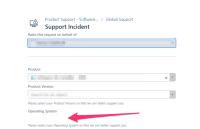
Workaround
- Refresh the page so that the option is available again
- As this issue only occurs if you raise the request from My requests > Help center, you could navigate from other pages
| Form Name | |||||||||||
|---|---|---|---|---|---|---|---|---|---|---|---|
Hello,
this topic is very important for us, because here arbitrary mandatory fields disappear from the Customer Portal. This makes Jira Service Management as a whole unusable.
When can we expect a solution to this critical issue?
Best regards
Simon