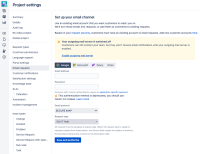-
Type:
Bug
-
Resolution: Fixed
-
Priority:
Medium
-
Affects Version/s: 4.5.10, 4.13.2
-
Component/s: Email - Incoming
-
5
-
Severity 2 - Major
-
43
Issue Summary
In any Service Desk project, removing the issue type (of the currently configured email channel) from the project causes the Project Settings -> Email requests page to fail to render properly. The heading and description is displayed, but there are no configuration options to modify the project's email channel. Furthermore, there is no indication of the root cause of the problem in either the UI or the application logs.
Steps to Reproduce
- Create a new Service Desk project (any type)
- Browse to Project Settings -> Email requests page and note the options to configure an email channel render correctly
- Configure an email channel and note the Request Type being configured
- Browse to Project Settings -> Request types and note the issue type of the request type in your email channel config
- Browse to Project Settings -> Issue type -> click Actions -> Edit issue types -> drag the issue type from above into 'Available Issue Types' column -> click Save
- Browse back to Project Settings -> Email requests page and note the lack of any configuration options
Expected Results
- Should still be able to configure email channel against a request type based on another available issue type.
- Some sort of error in the UI or log which points in the direction of a missing issue type.
Actual Results
Blank configuration page with no indication of what the problem is.

See the following error in the Console log under Developer Tools:
batch.js?locale=en-US:8 Uncaught TypeError: e.join is not a function
at d._getNiceWarningMessage (batch.js?locale=en-US:8)
at d._getWarningMessages (batch.js?locale=en-US:8)
at d._renderWarningMessageIfAny (batch.js?locale=en-US:8)
at d._handleReloadView (batch.js?locale=en-US:8)
at d.render (batch.js?locale=en-US:8)
at Object.<anonymous> (batch.js?locale=en-US:35)
at c (batch.js?locale=en-US:44)
at Object.fireWith [as resolveWith] (batch.js?locale=en-US:44)
at u (batch.js?locale=en-US:44)
at XMLHttpRequest.<anonymous> (batch.js?locale=en-US:44)
Workaround
- Re-add the issue type to the 'Issue Types for Current Scheme' column.
- Sometimes adding all Issue Types to the scheme doesn't resolve the problem. It may be possible that there is some stale email channel data somewhere that is still breaking this page. Check under the JIRA Administration (cog icon) -> Applications tab -> Email requests page -> Scroll to the bottom and delete any entry in the 'Email addresses' section that correspond to the project you're trying to configure an email channel for.
- blocks
-
PS-77290 Loading...