-
Bug
-
Resolution: Fixed
-
Low
-
4.14.0
-
None
-
1
-
Severity 3 - Minor
-
Issue Summary
Bulk print Insight labels operation crash with Oracle Jira DB
Steps to Reproduce
- In a Jira Oracle database create a label template in one of the Insight object schemas
- Make sure to leave the description of the template empty:
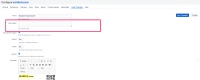
- Save the template and go back to object schema.
- In one object type which contains objects, select Bulk>Print Labels:

- Select the labels template just created and clic on Print:

Expected Results
The print preview with labels should appears.
Actual Results
The operation spin indefinitely and the operation is not completed.
Nothing is into logs.
This happen because Oracle threat empty values as null.
Note that this happen with Insight 8.7.9 and latest 8.7.10 (so also with versions on Jira Server not only DC).
Workaround
Fill the description in the template with a value.
- mentioned in
-
 Page Failed to load
Page Failed to load