-
Bug
-
Resolution: Fixed
-
Low
-
None
-
4.16.0
-
None
-
1
-
Severity 3 - Minor
-
Issue Summary
Disabling "Show Graph" in the Macro configuration when using Insight Macros for Confluence, doesn't remove the graph icon in the macro.
Steps to Reproduce
- Create an Insight Objects Macro in Confluence
- In "Additional Settings", untick Show Graph
Expected Results
There should not be a graph button at the end of each Object.
Actual Results
There is a graph button at the end of each Object:
Workaround
Currently there is no known workaround for this behavior. A workaround will be added here when available
Notes
This bug is reproducible version 1.6.3 and 1.6.4 of the Insight Macro for Confluence, but not on version 1.6.1

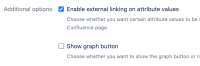
Fixed in version 1.6.5