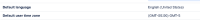Issue Summary
Using Insight post function to copy a date attribute to a Jira custom fie
Steps to Reproduce
- In any ObjectType, create an attribute Type Value date;
- Create an Insight Custom field (Field A) and add it to the issue screen;
- Configure the Insight custom field;
- Use the date attribute in Object attributes on Issue view;
- Create a Date picker custom field and add it to the project screens;
- In the Project workflow, create a Insight Post Function in any transition, and select 'Set a Jira custom field with the attribute value from a selected object'
- Use the Insight field as Source, and the Jira date picker field as Target, make sure to use the date attribute in 'Insight Object Type Attribute name'
Expected Results
- When performing the transition, the date copied to Jira custom field should be the same as the attribute.
Actual Results
- When performing the transition, the date will be copied one day before the attribute date.

Reproduced in Insight 9.0.2 bundled version, and 8.7.2
Workaround
No workaround is currently available
Bug
High